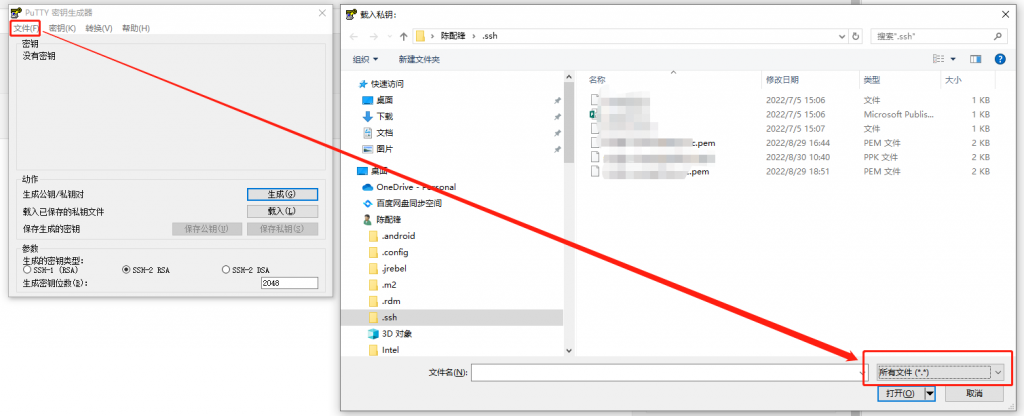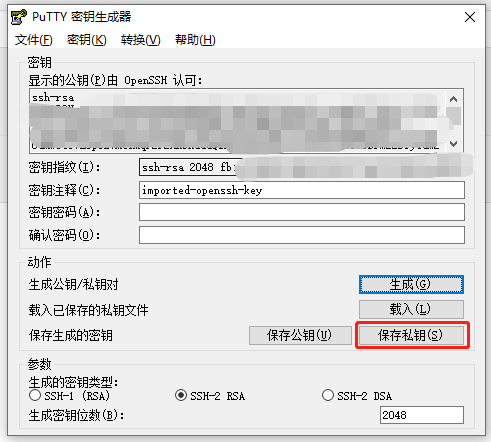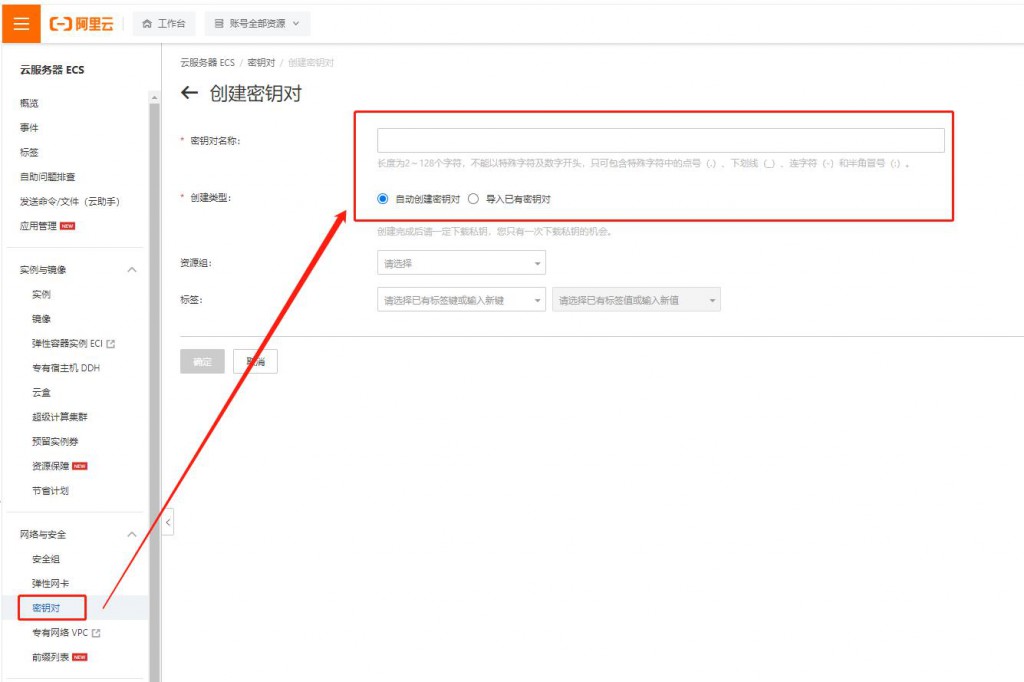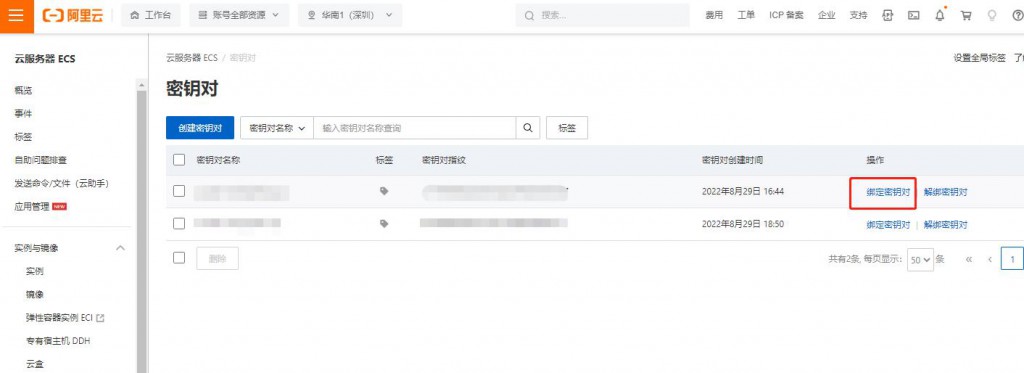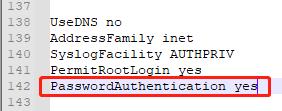1、引入依赖
<!-- 引入log4j2依赖 --> <dependency> <groupId>org.slf4j</groupId> <artifactId>slf4j-simple</artifactId> <version>1.7.25</version> </dependency> <dependency> <groupId>org.apache.logging.log4j</groupId> <artifactId>log4j-api</artifactId> <version>2.18.0</version> </dependency> <dependency> <groupId>org.apache.logging.log4j</groupId> <artifactId>log4j-core</artifactId> <version>2.18.0</version> </dependency> <!--<dependency> <groupId>org.springframework.boot</groupId> <artifactId>spring-boot-starter-log4j2</artifactId> </dependency>-->
2、在resources中添加配置文件log4j2.xml
<?xml version="1.0" encoding="UTF-8"?>
<!--日志级别以及优先级排序: OFF > FATAL > ERROR > WARN > INFO > DEBUG > TRACE > ALL -->
<!--Configuration后面的status,这个用于设置log4j2自身内部的信息输出,可以不设置,当设置成trace时,你会看到log4j2内部各种详细输出-->
<!--monitorInterval:Log4j能够自动检测修改配置 文件和重新配置本身,设置间隔秒数-->
<configuration monitorInterval="10">
<!--先定义所有的appender-->
<appenders>
<!--*********************控制台日志***********************-->
<console name="Console" target="SYSTEM_OUT">
<!--输出日志的格式-->
<!--<PatternLayout pattern="[%d{HH:mm:ss:SSS}] [%p] - %l - %m%n"/>-->
<!--设置日志格式及颜色-->
<PatternLayout
pattern="%style{%d{ISO8601}}{bright,green} %highlight{%-5level} [%style{%t}{bright,blue}] %style{%C{}}{bright,yellow}: %msg%n%style{%throwable}{red}"
disableAnsi="false" noConsoleNoAnsi="false"/>
</console>
<!--文件会打印出所有信息,这个log每次运行程序会自动清空,由append属性决定,这个也挺有用的,适合临时测试用-->
<!--<File name="log" fileName="log/test.log" append="false">
<PatternLayout pattern="%d{HH:mm:ss.SSS} %-5level %class{36} %L %M - %msg%xEx%n"/>
</File>-->
<!--*********************文件日志***********************-->
<!--all级别日志-->
<RollingFile name="RollingFileAll"
fileName="./logs/all.log"
filePattern="./logs/$${date:yyyy-MM}/info-%d{yyyy-MM-dd}-%i.log">
<!--设置日志格式-->
<PatternLayout>
<pattern>%d %p %C{} [%t] %m%n</pattern>
</PatternLayout>
<Policies>
<!-- 设置日志文件切分参数 -->
<!--<OnStartupTriggeringPolicy/>-->
<!--设置日志基础文件大小,超过该大小就触发日志文件滚动更新-->
<SizeBasedTriggeringPolicy size="100 MB"/>
<!--设置日志文件滚动更新的时间,依赖于文件命名filePattern的设置-->
<TimeBasedTriggeringPolicy/>
</Policies>
<!--设置日志的文件个数上限,不设置默认为7个,超过大小后会被覆盖;依赖于filePattern中的%i-->
<DefaultRolloverStrategy max="100"/>
</RollingFile>
<!-- debug,每次大小超过size,则这size大小的日志会自动存入按年份-月份建立的文件夹下面并进行压缩,作为存档-->
<RollingFile name="RollingFileDebug"
fileName="./logs/debug.log"
filePattern="./logs/$${date:yyyy-MM}/info-%d{yyyy-MM-dd}-%i.log">
<!--只记录debug及以上级别的日志-->
<ThresholdFilter level="debug" onMatch="ACCEPT" onMismatch="DENY"/>
<PatternLayout pattern="[%d{HH:mm:ss:SSS}] [%p] - %l - %m%n"/>
<Policies>
<!-- 设置日志文件切分参数 -->
<!--<OnStartupTriggeringPolicy/>-->
<!--设置日志基础文件大小,超过该大小就触发日志文件滚动更新-->
<SizeBasedTriggeringPolicy size="100 MB"/>
<!--设置日志文件滚动更新的时间,依赖于文件命名filePattern的设置-->
<TimeBasedTriggeringPolicy/>
</Policies>
<!-- DefaultRolloverStrategy属性如不设置,则默认为最多同一文件夹下7个文件,这里设置了20 -->
<DefaultRolloverStrategy max="20"/>
</RollingFile>
<!-- 这个会打印出所有的info及以下级别的信息,每次大小超过size,则这size大小的日志会自动存入按年份-月份建立的文件夹下面并进行压缩,作为存档-->
<RollingFile name="RollingFileInfo"
fileName="./logs/info.log"
filePattern="./logs/$${date:yyyy-MM}/info-%d{yyyy-MM-dd}-%i.log">
<!--只记录info及以上级别的日志-->
<ThresholdFilter level="info" onMatch="ACCEPT" onMismatch="DENY"/>
<PatternLayout pattern="[%d{HH:mm:ss:SSS}] [%p] - %l - %m%n"/>
<Policies>
<!-- 设置日志文件切分参数 -->
<!--<OnStartupTriggeringPolicy/>-->
<!--设置日志基础文件大小,超过该大小就触发日志文件滚动更新-->
<SizeBasedTriggeringPolicy size="100 MB"/>
<!--设置日志文件滚动更新的时间,依赖于文件命名filePattern的设置-->
<TimeBasedTriggeringPolicy/>
</Policies>
<!-- DefaultRolloverStrategy属性如不设置,则默认为最多同一文件夹下7个文件,这里设置了20 -->
<DefaultRolloverStrategy max="20"/>
</RollingFile>
<RollingFile name="RollingFileWarn"
fileName="./logs/warn.log"
filePattern="./logs/$${date:yyyy-MM}/warn-%d{yyyy-MM-dd}-%i.log">
<!--只记录warn及以上级别的日志-->
<ThresholdFilter level="warn" onMatch="ACCEPT" onMismatch="DENY"/>
<PatternLayout pattern="[%d{HH:mm:ss:SSS}] [%p] - %l - %m%n"/>
<Policies>
<!-- 设置日志文件切分参数 -->
<!--<OnStartupTriggeringPolicy/>-->
<!--设置日志基础文件大小,超过该大小就触发日志文件滚动更新-->
<SizeBasedTriggeringPolicy size="100 MB"/>
<!--设置日志文件滚动更新的时间,依赖于文件命名filePattern的设置-->
<TimeBasedTriggeringPolicy/>
</Policies>
<!-- DefaultRolloverStrategy属性如不设置,则默认为最多同一文件夹下7个文件,这里设置了20 -->
<DefaultRolloverStrategy max="20"/>
</RollingFile>
<RollingFile name="RollingFileError"
fileName="./logs/error.log"
filePattern="./logs/$${date:yyyy-MM}/error-%d{yyyy-MM-dd}-%i.log">
<!--只记录error及以上级别的日志-->
<ThresholdFilter level="ERROR" onMatch="ACCEPT" onMismatch="DENY"/>
<PatternLayout pattern="[%d{HH:mm:ss:SSS}] [%p] - %l - %m%n"/>
<Policies>
<!-- 设置日志文件切分参数 -->
<!--<OnStartupTriggeringPolicy/>-->
<!--设置日志基础文件大小,超过该大小就触发日志文件滚动更新-->
<SizeBasedTriggeringPolicy size="100 MB"/>
<!--设置日志文件滚动更新的时间,依赖于文件命名filePattern的设置-->
<TimeBasedTriggeringPolicy/>
</Policies>
<!-- DefaultRolloverStrategy属性如不设置,则默认为最多同一文件夹下7个文件,这里设置了20 -->
<DefaultRolloverStrategy max="20"/>
</RollingFile>
<!-- sql输出文件 -->
<RollingFile name="SQL"
fileName="./logs/sql.log"
filePattern="./logs/$${date:yyyy-MM}/sql-%d{yyyy-MM-dd}-%i.log">
<!--<ThresholdFilter level="debug" onMatch="ACCEPT" onMismatch="DENY"/>-->
<PatternLayout pattern="[%d{HH:mm:ss:SSS}] [%p] - %l - %m%n"/>
<Policies>
<!-- 设置日志文件切分参数 -->
<!--<OnStartupTriggeringPolicy/>-->
<!--设置日志基础文件大小,超过该大小就触发日志文件滚动更新-->
<SizeBasedTriggeringPolicy size="100 MB"/>
<!--设置日志文件滚动更新的时间,依赖于文件命名filePattern的设置-->
<TimeBasedTriggeringPolicy/>
</Policies>
<!-- DefaultRolloverStrategy属性如不设置,则默认为最多同一文件夹下7个文件,这里设置了20 -->
<DefaultRolloverStrategy max="20"/>
</RollingFile>
</appenders>
<!--然后定义logger,只有定义了logger并引入的appender,appender才会生效-->
<loggers>
<!-- 根日志设置 -->
<root level="all">
<appender-ref ref="RollingFileAll" level="all"/>
<appender-ref ref="Console" level="debug"/>
<appender-ref ref="RollingFileDebug" level="debug"/>
<appender-ref ref="RollingFileInfo" level="info"/>
<appender-ref ref="RollingFileWarn" level="warn"/>
<appender-ref ref="RollingFileError" level="error"/>
</root>
<!--只记录spring的info及以上级别的日志-->
<logger name="org.springframework" level="WARN"/>
<!--只记录hibernate的info及以上级别的日志-->
<logger name="org.hibernate" level="WARN">
<!-- 添加如下设置,控制台会再打印一次 -->
<!-- <AppenderRef ref="Console"/> -->
</logger>
<!-- <logger name="com.zero4j" level="DEBUG" additivity="false">
<appender-ref ref="Console"/>
</logger>-->
</loggers>
</configuration>
3、在需要日志的类中添加静态变量(如果使用lombok的@Log4j2注解则可以省略这步)
public final static Logger logger = LogManager.getLogger(MerchantDailySettlementQuartz.class.getName());
4、打印日志
log.debug("debug:执行生成商户日结算单定时器");
log.info("info:执行生成商户日结算单定时器");
log.warn("warn:执行生成商户日结算单定时器");