(可选-提速)写入163的软件源
执行以下指令:
echo "deb http://mirrors.163.com/debian/ jessie main non-free contrib" >> /etc/apt/sources.list
更新软件包列表
apt-get update
安装vim工具
apt-get install vim
安装ping工具
apt-get install iputils-ping
安装其他网络工具
apt-get install net-tools
执行以下指令:
echo "deb http://mirrors.163.com/debian/ jessie main non-free contrib" >> /etc/apt/sources.list
apt-get update
apt-get install vim
apt-get install iputils-ping
apt-get install net-tools
首先需要准备以下几个配置文件:
application.yml(默认配置)
application-dev.yml(开发环境配置)
application-prof.yml(生产环境配置)
application.yml中必须包含以下配置,否则不生效:
spring:
profiles:
active: @profiles.active@并且在pom.xml文件中的project节点内增加以下配置:
<!--设置不同的环境配置文件-->
<profiles>
<profile>
<id>dev</id>
<properties>
<profiles.active>dev</profiles.active>
</properties>
<!--设置当前的配置为默认配置-->
<activation>
<activeByDefault>true</activeByDefault>
</activation>
</profile>
<profile>
<id>prod</id>
<properties>
<profiles.active>prod</profiles.active>
</properties>
</profile>
</profiles>
最后使用以下命令来指定配置文件打包即可(-P后面接的是配置文件的id):
mvn clean package -P prof
# This file is a template, and might need editing before it works on your project.
# This is a sample GitLab CI/CD configuration file that should run without any modifications.
# It demonstrates a basic 3 stage CI/CD pipeline. Instead of real tests or scripts,
# it uses echo commands to simulate the pipeline execution.
#
# A pipeline is composed of independent jobs that run scripts, grouped into stages.
# Stages run in sequential order, but jobs within stages run in parallel.
#
# For more information, see: https://docs.gitlab.com/ee/ci/yaml/index.html#stages
#
# You can copy and paste this template into a new `.gitlab-ci.yml` file.
# You should not add this template to an existing `.gitlab-ci.yml` file by using the `include:` keyword.
#
# To contribute improvements to CI/CD templates, please follow the Development guide at:
# https://docs.gitlab.com/ee/development/cicd/templates.html
# This specific template is located at:
# https://gitlab.com/gitlab-org/gitlab/-/blob/master/lib/gitlab/ci/templates/Getting-Started.gitlab-ci.yml
stages: # List of stages for jobs, and their order of execution.
- build
# - test
- deploy
build-job: # This job runs in the build stage, which runs first.
stage: build
script:
- echo "Compiling the code..."
- npm install
- npm run build
- docker build -t yuexi_admin .
- echo "Compile complete."
#unit-test-job: # This job runs in the test stage.
# stage: test # It only starts when the job in the build stage completes successfully.
# script:
# - echo "Running unit tests... This will take about 60 seconds."
# - sleep 60
# - echo "Code coverage is 90%"
#lint-test-job: # This job also runs in the test stage.
# stage: test # It can run at the same time as unit-test-job (in parallel).
# script:
# - echo "Linting code... This will take about 10 seconds."
# - sleep 10
# - echo "No lint issues found."
deploy-job: # This job runs in the deploy stage.
stage: deploy # It only runs when *both* jobs in the test stage complete successfully.
environment: production
script:
- echo "Deploying application..."
- docker stop yuexi_admin
- docker rm yuexi_admin
- docker run -d -p 8611:80 --name yuexi_admin yuexi_admin
- echo "Application successfully deployed."
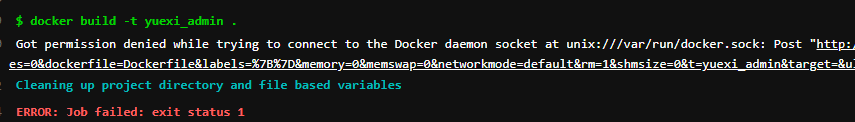
如上图所示,报了权限错误。
是将/var/run/docker.sock的权限设置为666,如下图所示:
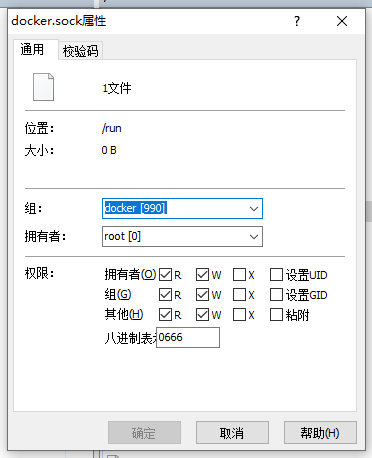
先查看原来的docker用户组的情况:
cat /etc/group | grep docker
应该会如下图所示:
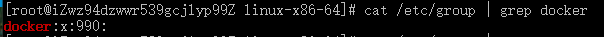
然后使用以下指令将需要权限的用户($USER为当前登录的用户,如果是gitlab-runner执行则要替换成gitlab-runner用户)加入到docker组:
sudo gpasswd -a $USER docker
执行后再次使用cat命令查看情况,正常来说会如下图所示:
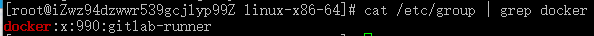
然后使用 service docker restart 命令重启docker即可。
能运行在JDK8和MySQL环境下的最高sonarqube版本是7.8,版本在7.9以上的都要安装jdk11和PostgreSQL了。
到https://www.sonarqube.org/downloads/网站下载历史版本7.8的zip压缩包,
打开sonar目录的/conf/sonar.properties文件,找到并配置:
# User credentials. # Permissions to create tables, indices and triggers must be granted to JDBC user. # The schema must be created first. sonar.jdbc.username= sonar.jdbc.password= #----- Embedded Database (default) # H2 embedded database server listening port, defaults to 9092 #sonar.embeddedDatabase.port=9092 #----- DEPRECATED #----- MySQL >=5.6 && <8.0 # Support of MySQL is dropped in Data Center Editions and deprecated in all other editions # Only InnoDB storage engine is supported (not myISAM). # Only the bundled driver is supported. It can not be changed. sonar.jdbc.url=jdbc:mysql://localhost:3306/sonar?useUnicode=true&characterEncoding=utf8&rewriteBatchedStatements=true&useConfigs=maxPerformance&useSSL=false
请在启动前提前创建好对应的数据库。
# 创建用户 useradd sonar # 配置密码 passwd sonar # 将目录权限给予该用户 chown -R sonar:sonar /home/sonarqube-7.8
编辑sonar安装目录的/bin/linux-x86-64/sonar.sh文件,修改用户为sonar
# If specified, the Wrapper will be run as the specified user. # IMPORTANT - Make sure that the user has the required privileges to write # the PID file and wrapper.log files. Failure to be able to write the log # file will cause the Wrapper to exit without any way to write out an error # message. # NOTE - This will set the user which is used to run the Wrapper as well as # the JVM and is not useful in situations where a privileged resource or # port needs to be allocated prior to the user being changed. RUN_AS_USER=sonar
直接执行 /home/sonarqube-7.8/bin/linux-x86-64/sonar.sh console 就可以启动 Sonarqube ,并且直观的看到启动日志,建议调试期间使用该命令启动。
等调试结束,启动完全没问题了,就可以使用 ./sonar.sh console & 来实现后台运行,或者直接 ./sonar.sh start 来快速启动。
Sonarqube 的日志目录位于 /home/sonarqube-7.8/log/ 目录,分别有:
在配置 Sonarqube 时,集中关注 es.log 和 web.log 即可。
访问中文插件的网址并查看对应sonar版本的中文插件版本:https://github.com/xuhuisheng/sonar-l10n-zh
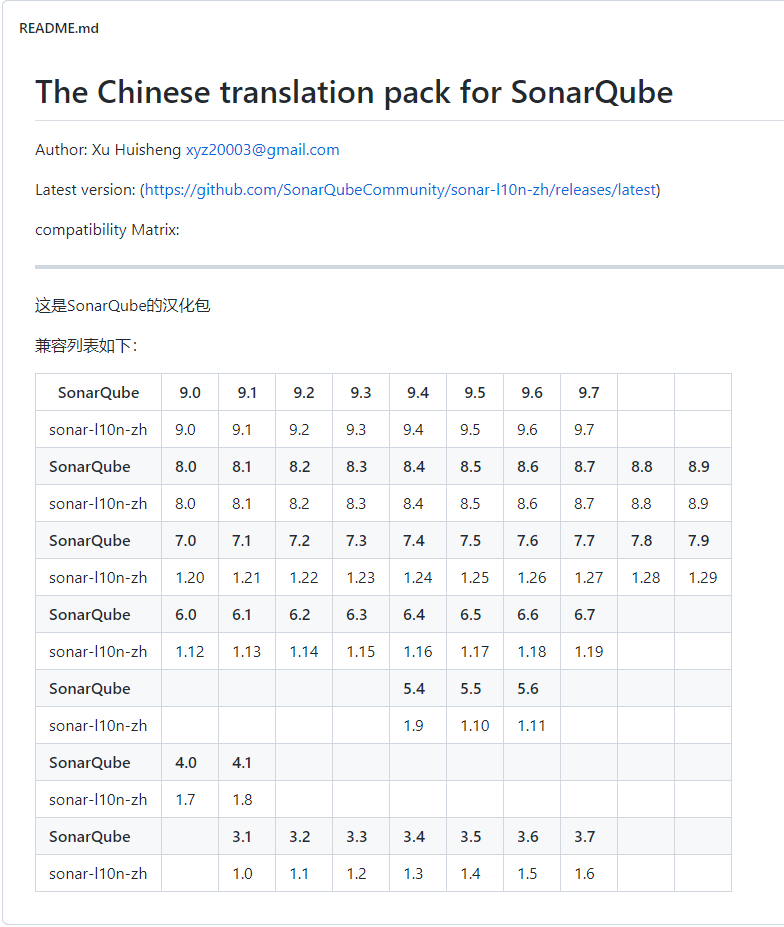
对应sonar7.8的是这个链接:https://github.com/xuhuisheng/sonar-l10n-zh/releases/tag/sonar-l10n-zh-plugin-1.28
下载对应的jar文件:
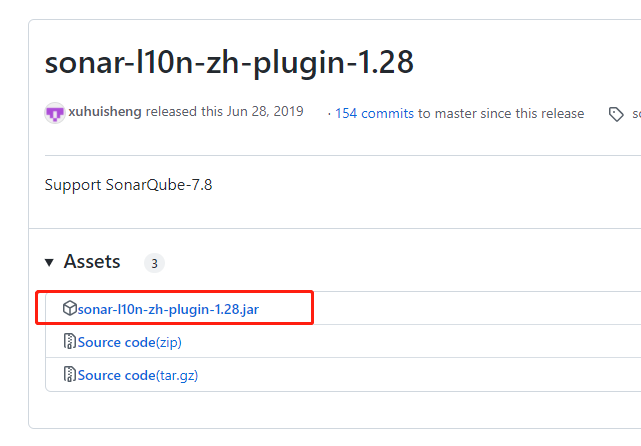
然后将jar包上传到自己sonar项目安装的extensions/plugins/下,并重启sonarqube即可。
sonar的默认端口是9000,默认账号和密码是admin。
新建 /etc/yum.repos.d/gitlab-ce.repo,内容为:
[gitlab-ce] name=Gitlab CE Repository baseurl=https://mirrors.tuna.tsinghua.edu.cn/gitlab-ce/yum/el$releasever/ gpgcheck=0 enabled=1
其实这步可选,不设置的话,默认用国外源的话会非常慢。
sudo yum makecache sudo yum install gitlab-ce
先运行配置命令:
gitlab-ctl reconfigure
然后运行相关的启动命令:
gitlab-ctl start gitlab-ctl restart gitlab-ctl stop
默认端口是8088
runner我们选择装直接装在宿主机上,不推荐装在docker里
打开web面板的help页面即可看到。
# 添加正式的GitLab存储库 curl -L "https://packages.gitlab.com/install/repositories/runner/gitlab-runner/script.rpm.sh" | sudo bash # 查询GitLab版本号列表 yum list gitlab-runner --showduplicates | sort -r
# 安装特定版本的GitLab Runner(镜像在国外需要梯子或者切换阿里的镜像) yum install gitlab-runner-14.5.1-1
注意:如果跟gitlab的版本差异太大,则可能存在未知异常。
gitlab-runner start 启动gitlab-runner gitlab-runner stop 关闭gitlab-runner gitlab-runner restart 重启gitlab-runner gitlab-runner status 查看gitlab-runner状态,当服务正在运行时,退出代码为零,而当服务未运行时,退出代码为非零。
gitlab-runner register
相关注册解释:
gitlab-runner register #默认交互模式下使用,非交互模式天机--non-interactice gitlab-runner list #命令列出保存在配置文件中的所有运行程序 gitlab-runner verify #检查注册runner十分是否可以连接,但不验证gitlab服务是否正在使用runner.--delete删除 gitlab-runner unregister #该命令使用gitlablab取消以及已注册的runner #使用令牌注销 gitlab-runner unregister--url http://gitlab.example.com/--tokentok3n #使用名称注销(同名删除一个) gtlab-runner unregister --name test-runner #注销所有 gitlab-runner unregister --all-runners
提示:此作业已阻塞,因为该项目没有分配任何可用Runner。
解决方法一:在.gitlab-ci.yml中补充对应的runner-tag的名称
解决方法二:设置runner可执行没有标签的作业:
到gitlab官网查看最佳升级路径:
https://docs.gitlab.com/ee/update/index.html#upgrade-paths
https://docs.gitlab.com/ee/update/index.html#upgrade-paths
yum install gitlab-ce-<version>